RUIS
RUIS is designed to help space managers to get a clearer picture of room utilisation at their institution. Different views of space utilisation can be created in a matter of seconds, using data imported from popular timetabling and architectural systems, including Scientia Enterprise, CELCAT Timetabler, Facility CMIS, and Archibus. Estates managers, planners and departmental administrators are able obtain focused and detailed information about room utilisation, and decision makers have the ability to identify opportunities for improving space and operational efficiency, with a consequent impact on more sustainable institutional practices. Full details of RUIS can be viewed on the software's product website: http://roomutilisation.com/
System Information

RUIS has been developed in Visual Studio .NET 2008. The software can be installed in standalone mode, on an intranet, or on the internet. RUIS consists of ASP.NET 2.0 front end web pages linked to SQL Server 2008 or 2005 databases. System administrators can closely control access to the system via a suite of user and access permissions.
Configuration
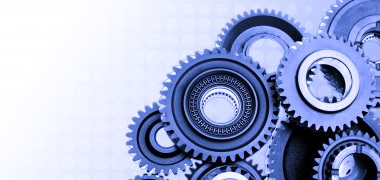
The software contains configuration options to give users full control over the system parameters of the software, and the way in which RUIS manages data and performs room utilisation calculations. An exact match of an institution's timetable framework can be applied to RUIS, and reporting periods such as terms, semesters, or years are user-definable.
Data Sources
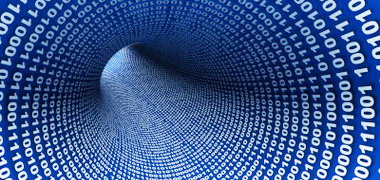
RUIS is designed to import data from space databases, timetabling systems, student systems and room audits via simple tab-delimited text files, removing the need to re-enter previously captured data. Additionally, the RUIS Data Translation Interfaces convert complex timetable data from CELCAT, Facility CMIS or Syllabus Plus into RUIS-readable format with just a few button clicks.
Filtering Data

The filter engine lies at the heart of RUIS. This powerful feature allows users to drill down to the exact data they want displayed, using an easy to use Filter Wizard. Filters can be applied for Campuses, Precincts, Buildings, Room Owners, Room Types and Rooms. Time filtering can be set up for weeks, days, and multiple time periods within weeks. Every filter can be saved for future use.
Room Utilisation Reports
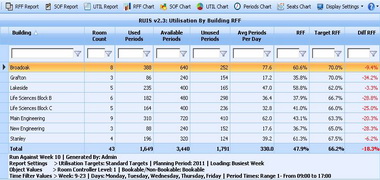
The software supports over thirty room utilisation reports that give the detailed information needed to manage space more effectively. Reports include Utilisation by Campus, Precinct, Building, Room Type, Room Controller and Room. Comparison Reports can compare audited and timetabled utilisation, as well as year-on-year trends. Other detailed analysis reports are also available.
Room Utilisation Charts
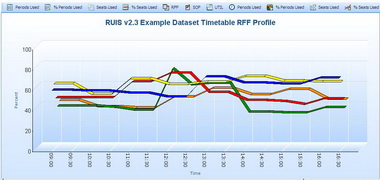
A range of chart types are supported and are fully configurable by the user. Chart types include Bar, Column, Column / Line, Line, Pie, and Scatter. Both 2D and 3D charts can be displayed, and full control is given for data series display, axis labels, and report settings values. Chart colours are either user-defined or employ the system defaults.
Data Export

RUIS reports and charts can be exported to several file formats. Exporting is control by a suite of icons that generates export files in the required format, so that reports and charts can be included in wider space utilisation documents, such as those in Word or PowerPoint. RUIS supports exporting to PDF, Excel, HTML, Print, and PNG.
Tools And Applets

A range of optional applets and tools are included with the RUIS to enhance and extend the capabilities of the software. Timetable software data translation tools convert timetable information to RUIS import file formats. The RUIS Database Creator offers a simple method of making SQL Server databases for RUIS. The RUIS Database Converter converts databases when upgrading the software.



